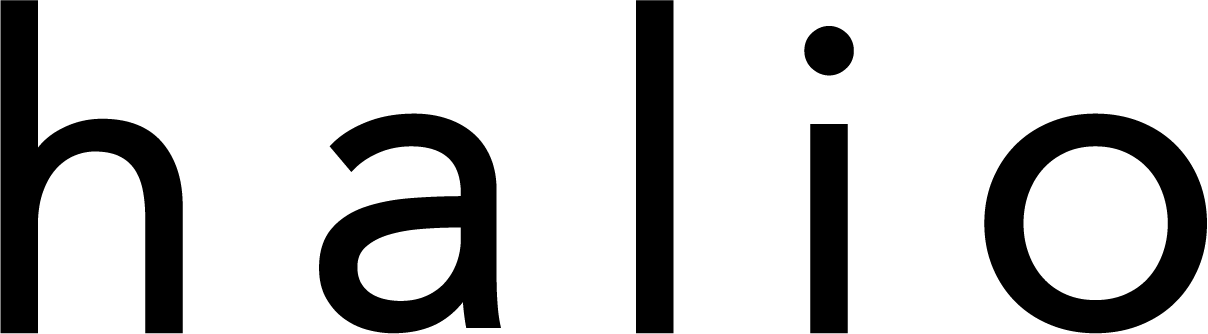Halio Sonic
Halio Ultraclean Express Hydro Floss
(0)
While regular brushing and flossing are crucial steps, they may not reach all the hard-to-reach areas in your mouth. Our Halio UltraClean Express Hydro Floss is the perfect solution. This innovative device comes with four tips for different flossing experiences, two water tanks for extended use, three pressure settings for gentle or vigorous cleaning, and IPX7 waterproof protection for safe and convenient use in the shower or bath. In addition, the 360-degree rotating tips help to reach every area of your mouth effectively. Upgrade your oral care routine with our powerful and versatile hydro floss today and experience the difference.
Features:
- IPX7 Waterproof: Safe to use in the bathroom and shower
- 2 detachable water tanks: 280ml for home use and 130ml collapsible tank for travel
- 4 Jet Tips with 360 degree rotation: Deep clean all the hard-to-reach areas in your mouth to remove 99% of plaque
- 3 Cleaning Modes and 3 Pressure Settings: For different flossing needs
- Memory Function: Recall your last used settings
- Digital Display Screen: Intuitively adjust cleaning modes and water pressure
How to Use:
1. Press Mode Setting Button to select a mode. Your Halio Hydro Floss comes with three different mode settings including standard mode, soft mode and pulse mode. To change the mode to the setting you prefer, short press the Mode Setting Button. In pulse mode, the hydro floss will keep working while pressing the Power Switch Button and will stop otherwise.
2. Press Pressure Setting Button to select pressure level. The device offers three pressure settings including low pressure, medium pressure, and high pressure. To change the pressure to the setting you prefer, short press the Pressure Setting Button. For first-time users or those with sensitive gums, it is recommended to start with the lowest pressure and gradually increase it over a few weeks.
3. Put the tip into your mouth and aim at the gap between the teeth or the gums, then press the Power Switch Button to start cleaning.
4. Lean over the sink and partially close your lips around the tip to prevent water from splashing. Ensure there is sufficient space for water to flow out of your mouth and into the sink.
5. To ensure uninterrupted water flow, hold the hydro floss in a straight, upright position during use.
6. Periodically check the water level in the tank and refill it as needed to maintain consistent flow throughout your flossing routine.
7. Turn off the Halio Hydro Floss by pressing the Power Switch Button once while working. You can pause water flow anytime by pressing the Power Switch Button.
We use cookies and similar technologies to provide the best experience on our website.
Halio Ultraclean Express Hydro Floss
(0)
In stock - Ready to be shipped
Achieve a deeper, more effective clean with the Halio UltraClean Express Hydro Floss, the advanced water flosser designed for optimal oral care.
Struggling to reach those hard-to-clean areas? Experience superior flossing with four interchangeable tips, two water tanks for extended use, and 9 mode settings for a customized clean. With IPX7 waterproof protection, it’s safe for use in the shower or bath. The 360-degree rotating tips ensure thorough cleaning, leaving your mouth feeling fresh and revitalized with minimal effort.
Estimated delivery between October 23 and October 25. Order within .
While regular brushing and flossing are crucial steps, they may not reach all the hard-to-reach areas in your mouth. Our Halio UltraClean Express Hydro Floss is the perfect solution. This innovative device comes with four tips for different flossing experiences, two water tanks for extended use, nine mode settings for gentle or vigorous cleaning, and IPX7 waterproof protection for safe and convenient use in the shower or bath. In addition, the 360-degree rotating tips help to reach every area of your mouth effectively. Upgrade your oral care routine with our powerful and versatile hydro floss today and experience the difference.
1 Water Flosser
4 Jet Tips
2 Water Tanks
1 Type C Cable
1 Storage Box
1 User Manual
We have a 14-day return policy, which means you have 14 days after receiving your item to request a return. To be eligible for a return, your item must be in the same condition that you received it, unused and in its original packaging. You’ll also need the receipt or proof of purchase. To start a return, you can contact us at customerservice@halio-sonic.com. If your return is accepted, we’ll send you a return shipping label, as well as instructions on how and where to send your package. Items sent back to us without first requesting a return will not be accepted. You can always contact us for any return question at customerservice@halio-sonic.com.
Pay with
Your transaction is protected with advanced security measures to keep your information confidential
Share

Millions Sold Worldwide

Effortless Results

Clinically Proven

Millions Sold Worldwide

Effortless Results

Clinically Proven

Millions Sold Worldwide

Effortless Results

Clinically Proven

Millions Sold Worldwide

Effortless Results

Clinically Proven

Millions Sold Worldwide

Effortless Results

Clinically Proven

Millions Sold Worldwide

Effortless Results

Clinically Proven
Testimonials
Nora
Hannah
Aurora
Lucy J.
Zoey
Victoria
Nora
Katina H.
Ella R.
Stephanie
Fresh & Revitalized
FAQs
- Insert tip into the tip hole at the top of the water flosser handle until the tip is locked with the handle.
- Select the desired mode by pressing the Mode Setting Button (Standard, Soft, or Pulse).
- Choose the appropriate pressure level (Low, Medium, or High) using the Pressure Setting Button.
- Put the tip into your mouth, aim at the gaps between your teeth and gums, then press the Power Switch Button to start cleaning.
Yes, the included orthodontic tip is specifically designed for use with braces.
Yes, the Halio UltraClean Express Hydro Floss is IPX7 waterproof, which means it is safe to use in the shower or bath without worrying about water damage.
The Halio UltraClean Express Hydro Floss has a 1400mAh battery that provides extended use, and it can be charged using a Type C cable. Battery life will depend on usage, but the device is designed to last through multiple uses before needing to be recharged.
The Halio UltraClean Express Hydro Floss offers 9 mode settings (Standard, Soft, Pulse) and 3 pressure levels (Low, Medium, High). You can select a mode based on your personal preference and choose a pressure setting based on the intensity of clean you need—Soft mode for gentle cleaning and High pressure for a more vigorous clean.
Yes, the Soft mode and Low pressure setting on the Halio UltraClean Express Hydro Floss are specifically designed for gentle cleaning, making it ideal for sensitive gums and teeth. If you experience discomfort, you can adjust the settings to a lower intensity for a more comfortable experience.
It's recommended to replace the jet tips every 3 months or when the tips show signs of wear. You should also clean the tips regularly to ensure they remain effective and hygienic.
To clean the water flosser:
- Rinse the water tank and the jet tips after each use.
- Wipe down the body of the flosser with a damp cloth.
- Make sure the charging port remains dry.
- Detach and clean the tips with warm water to prevent buildup. For long-term care, it’s recommended to replace the jet tips every 3 months.
While you can technically add mouthwash to the water tank, it’s important to use only water-based liquids for optimal performance and to prevent clogging. Make sure the mouthwash is diluted with water to avoid damaging the device.
The water tanks hold 130ml (foldable, ideal for shorter session while travelling or at office) and 280ml (for longer sessions at home). With these capacities, the tanks are designed to provide sufficient water for complete cleaning sessions, with the larger tank allowing for extended use without needing to refill.